>
I’m fortunate to live with an aspiring professional photographer. She does more than take pictures; she makes pictures. She uses her artist’s eye, knowledge, and experience to set up the photo and edits it, crops it, makes it work. I learn from watching her, even though I know I’ll never be at her level.
I do take pictures for my blog(s) and for the school slide show. If I ever give in and open a Facebook page, I’m sure I’ll post pictures there, too. But anyway, back to the topic at hand: here’s my list of five tips for making a good digital photograph.
1. Set up the photo before taking it. Look at the background and the lighting. A clean photo setting in the first place is easier than editing out clutter later.
2. Know your camera and its settings. I’m still learning mine. When I think it through and set it up thoughtfully, the pictures turn out much better.
3. Know your editing software. I’m looking into Adobe Photoshop Elements 9 for myself. I do not need the professional level Photoshop software, but I do want my end result to look good. La Petite uses a professional version of Photoshop, and she does wonderful work.
4. Keep the camera charged. I know, that’s a “Doh!” piece of advice. I turned up at the Homecoming parade ready to take pictures only to find I had enough charge for one. One picture of my students in their school colors. I haven’t made that mistake again.
5. Organize. My photos are in file folders by date and by topic. I delete those I no longer need, such as photos intended for the blog but never used. I also save them in compre
ssed size for blog use; if a photo might be needed in its full resolution, I save it twice: once compressed, once not.
One summer evening, Amigo and I were sitting outside reading in the backyard swing. La Petite hovered with her camera, making pictures of Amigo’s graceful hands reading Braille. She eventually left us alone with our Harry Potter and went inside to download and edit her work. The final result was a contest winner titled “Touching Words.” The photo is lovely, but my favorite part is the back story. Amigo had a spot of marinara sauce on his hand from the lasagna we’d had for supper. She had to edit out the sauce with Photoshop before printing and displaying the picture.
Was it worth it? I think so, but I’ll let you be the judge. Here it is: La Petite’s photo of her brother, titled “Touching Words.”
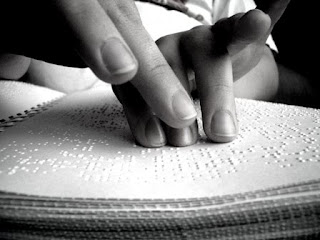
For more information on Adobe Photoshop Elements 9, click on the Photoshop Home Page, follow AdobeElements on Twitter, or follow Photoshop Elements on Facebook.
I wrote this blog post while participating in the TwitterMoms and Adobe blogging program, making me eligible to receive a $50 gift card. For more information on how you can participate, click here.

>I love this photo. The title is wonderful.
>This is the kind of thing I'd hire someone to do for me–I have NO patience for it!
>i absolutely love this photo. i have a special one i did of my grandson that can be found on his blog (http://www.isaiahseyes.com/2009/07/trip-highlights.html). it's the black and white "checking out the dock" picture.
Isaiah has mild autism and that blog is dedicated to his challnges and accomplishments.